Bluehost vs SiteGround is a common debate for anyone looking for reliable web hosting. Choosing the right provider is critical for building a successful website, and in 2024, these two hosting companies stand out as leading options. Both have earned solid reputations for performance, security, and customer support, but which one is the better fit for your needs? In this detailed review, we’ll examine the most important factors, including pricing, performance, and scalability, to help you decide which provider emerges victorious in the battle of Bluehost vs SiteGround.
Table of Contents
1. Introduction to Bluehost vs SiteGround
Bluehost and SiteGround are industry giants, each offering robust services for website owners. Bluehost, founded in 2003, is officially recommended by WordPress.org and caters primarily to beginners and small businesses. Known for its affordability, ease of use, and excellent customer support, Bluehost has become a go-to for millions of websites around the world.
SiteGround, founded in 2004, is recognized for its top-tier performance, security, and customer service. Although it tends to appeal to more tech-savvy users, SiteGround offers a wide range of premium hosting services designed to support both small and large websites.
This detailed comparison will explore how Bluehost vs SiteGround measure up in key categories, helping you make an informed decision for your website in 2024.
2. Pricing Plans and Value for Money
Bluehost Pricing
Bluehost is known for offering affordable plans, making it a popular choice for beginners and small business owners. Their Basic shared hosting plan starts at $2.95 per month. This plan includes:
- Hosting for one website
- 50GB of SSD storage (faster than traditional HDD storage)
- A free domain for the first year (an added value for those who need a domain)
- Free SSL certificate to secure your website and improve search rankings
- Unmetered bandwidth, allowing your site to handle traffic spikes without extra costs
For those who need more features, Bluehost’s Choice Plus plan is available for $5.45 per month, and it adds the following features on top of the Basic plan:
- Unlimited websites (no limit to how many domains you can host)
- Unlimited SSD storage, ensuring you don’t run out of space as your website grows
- Automatic daily backups, an essential feature to safeguard your data
- Domain privacy, which hides your personal information from WHOIS databases, protecting you from unwanted spam and privacy concerns
Bluehost also offers the Pro Plan at $13.95 per month, which includes everything in the Choice Plus plan and additional features such as:
- A dedicated IP address for enhanced site security and better email deliverability
- Improved server performance due to low-density servers
- Premium SSL certificate, which provides higher levels of encryption and trust for your site
While Bluehost’s initial pricing is attractive, it’s essential to note that renewal rates increase after the promotional period ends. For instance, the Basic plan renews at $9.99 per month, and the Choice Plus plan renews at $14.99 per month. Even with these higher renewal rates, Bluehost offers an excellent combination of affordability and features, especially for users starting a new website.
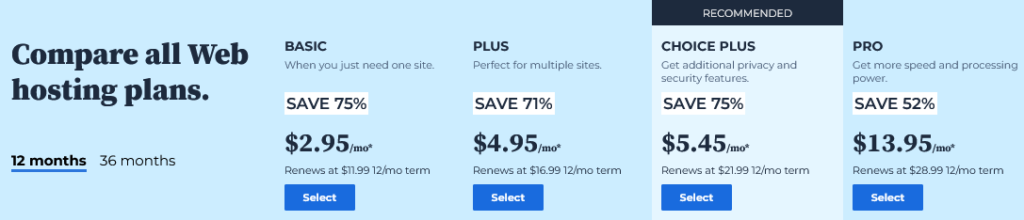
SiteGround Pricing
- StartUp Plan – $2.99 per month:
- Designed for one website.
- Includes 10GB of SSD storage (suitable for most small websites).
- Daily backups, an important feature for protecting your data.
- Free SSL certificate to enhance security and SEO.
- Unmetered traffic, allowing your site to handle large volumes of visitors without extra charges.
- GrowBig Plan – $4.99 per month:
- Includes unlimited websites.
- Provides 20GB of SSD storage.
- Advanced on-demand backups, allowing users to restore their site to a previous version at any time.
- SuperCacher technology for improved site performance through dynamic caching.
- Staging environments to test changes before going live, making it a great option for developers.
- GoGeek Plan – $7.99 per month:
- Offers 40GB of SSD storage.
- All features of GrowBig, plus priority support for faster response times.
- White-label hosting, ideal for agencies managing client websites.
- Git integration for version control.
- PCI-compliant servers, crucial for eCommerce websites handling credit card transactions.
Like Bluehost, SiteGround’s renewal prices increase after the initial term. The StartUp plan renews at $17.99 per month, the GrowBig plan at $29.99 per month, and the GoGeek plan at $44.99 per month. While SiteGround offers premium features, the higher renewal rates may be a significant consideration for users on a budget.
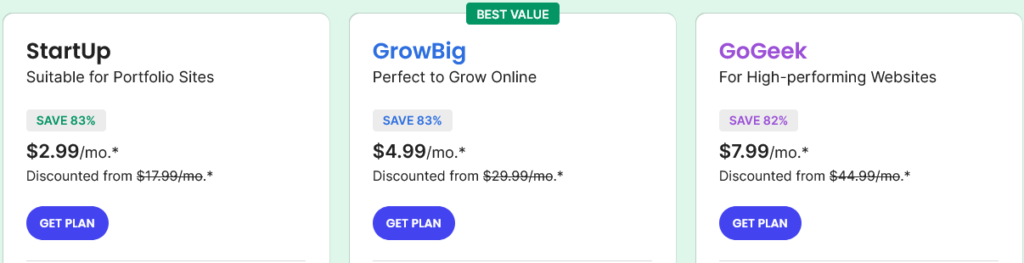
Verdict: Pricing
In the Bluehost vs SiteGround pricing comparison, Bluehost is the clear winner for those seeking affordable web hosting, especially during the initial term. The lower starting price and more manageable renewal rates make Bluehost a better choice for users who want to minimize costs without sacrificing essential features like SSL certificates, domain privacy, and daily backups.
However, SiteGround offers more advanced features—such as SuperCacher technology, staging environments, and priority support—making it an attractive option for users who need additional performance and development tools. Still, these come at a higher cost, especially after the promotional period ends.
For budget-conscious users, Bluehost remains the more affordable and feature-rich option in the Bluehost vs SiteGround pricing battle.
Image Suggestion: A side-by-side comparison table of Bluehost vs SiteGround pricing plans, highlighting key features like SSD storage, SSL certificates, and backup options.
3. Performance and Speed
Bluehost Performance
In 2024, Bluehost continues to improve its performance, making it a solid choice for a variety of websites. Bluehost offers an average page load time of approximately 500 ms, making it fast enough for most small to medium-sized websites. Several key features contribute to Bluehost’s enhanced performance:
- Cloudflare CDN Integration: Included in all plans, Cloudflare’s Content Delivery Network (CDN) helps reduce latency by caching static content, such as images and scripts, closer to the visitor’s location. This speeds up the delivery of web pages for global users.
- SSD Storage: Bluehost uses Solid State Drives (SSD) in all its hosting plans, improving the speed of data retrieval and overall site performance compared to traditional HDDs.
- HTTP/2 and PHP 7+: Bluehost supports HTTP/2, which allows for multiple data streams to be processed simultaneously, improving load times for content-rich websites. Additionally, Bluehost runs on the latest versions of PHP, which boosts server-side processing speeds.
- Resource Protection: To ensure stability for shared hosting customers, Bluehost implements resource protection, isolating websites that use excessive resources. This ensures that other websites on the server maintain fast speeds even during high-traffic periods.
With these performance-enhancing features, Bluehost offers reliable speed and stability, making it a competitive option in the Bluehost vs SiteGround comparison, especially for smaller websites or businesses that prioritize affordability.

SiteGround Performance
SiteGround is known for its top-tier performance, especially for websites with high traffic or complex needs. Several advanced features contribute to SiteGround’s superior speed:
- Google Cloud Infrastructure: SiteGround is powered by Google Cloud, providing ultra-fast, low-latency connections that improve site performance and reliability.
- SuperCacher Technology: SiteGround’s proprietary SuperCacher system uses multiple layers of caching, including:
- Static Cache for faster delivery of static content like images.
- Dynamic Cache for caching PHP-based content.
- Memcached for faster database query retrieval, crucial for database-driven websites like WordPress or eCommerce sites.
- NGINX Direct Delivery: By using NGINX, SiteGround delivers static content faster, bypassing the need for complex server-side processing for each request.
- SSD Storage and QUIC Protocol: Like Bluehost, SiteGround also uses SSD storage, ensuring faster load times. In addition, SiteGround supports the QUIC protocol, which is designed to improve performance for users with slow or unreliable internet connections, especially on mobile devices.
With its advanced caching and Google Cloud infrastructure, SiteGround consistently offers one of the fastest hosting experiences available.
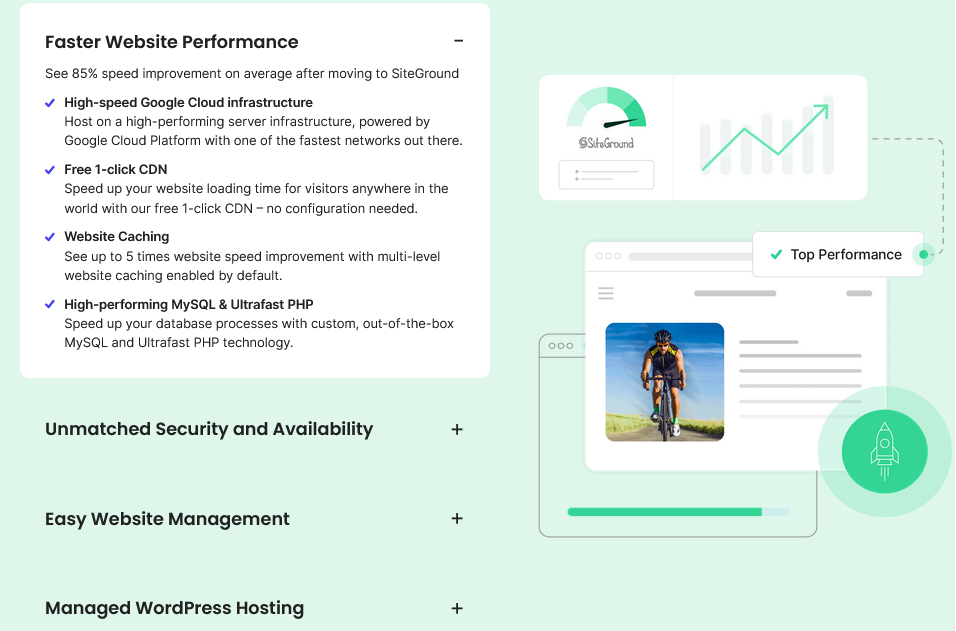
Verdict: Performance
When it comes to Bluehost vs SiteGround in terms of performance, SiteGround has a slight edge due to its more advanced caching system, Google Cloud infrastructure, and QUIC protocol support. These features make SiteGround the ideal choice for users who prioritize speed and have high-traffic websites.
However, Bluehost remains a strong contender for smaller websites and businesses that do not require the absolute fastest speeds but still want reliable performance at an affordable price. With Bluehost’s Cloudflare CDN integration, SSD storage, and HTTP/2 support, it remains competitive in the Bluehost vs SiteGround performance battle.
Image Suggestion: A speed test comparison chart showing average load times for Bluehost vs SiteGround.
4. Uptime Guarantee and Reliability
Bluehost Uptime
Uptime is crucial for website owners who want to ensure their site is always accessible. Bluehost offers a 99.99% uptime guarantee, which means your website will be down for less than an hour per year. Their infrastructure includes constant monitoring to ensure minimal downtime.

SiteGround Uptime
SiteGround also boasts a 99.99% uptime guarantee, supported by advanced server monitoring and proactive maintenance. Their use of Google Cloud further enhances their reliability, making them one of the most dependable hosting providers in the industry.
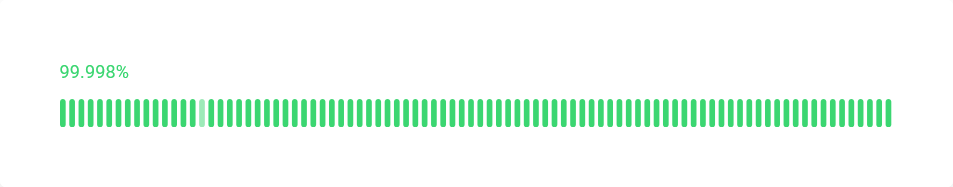
Verdict: Uptime
Both Bluehost vs SiteGround offer impressive uptime guarantees, so this category is a tie. Both hosting providers ensure excellent reliability and availability, making them trustworthy options.
Image Suggestion: A pie chart or infographic showing the uptime guarantees (99.99%) for both Bluehost and SiteGround.
5. Ease of Use
Bluehost Ease of Use
One of the key advantages in the Bluehost vs SiteGround comparison is Bluehost’s user-friendly design, especially for beginners. Bluehost uses a cPanel-based control panel, which is intuitive and easy to navigate. The control panel provides access to all major tools such as domain management, file handling, and email setup. Bluehost also offers a one-click WordPress installation, allowing users to set up their WordPress site in minutes without technical knowledge. The onboarding process is smooth, with a step-by-step guide that walks users through setting up their website quickly and efficiently. This makes Bluehost ideal for first-time website owners or small businesses looking for simplicity.
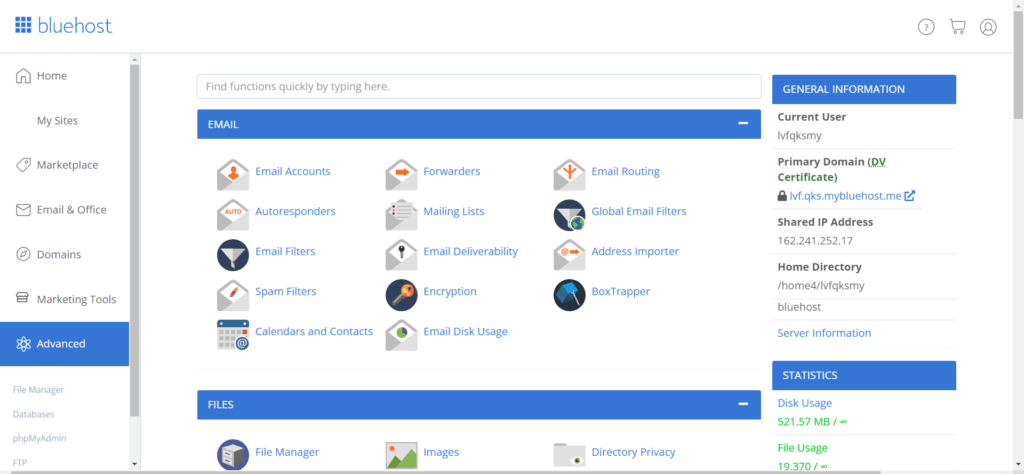
SiteGround Ease of Use
While SiteGround also emphasizes ease of use, its platform is slightly more advanced than Bluehost’s. Instead of cPanel, SiteGround offers a custom-built Site Tools interface. Although powerful, it may not feel as familiar to users accustomed to traditional cPanel hosting environments. However, SiteGround excels in WordPress integration with a one-click installer and automatic updates, making it easy to manage a WordPress website. Additionally, Site Tools provides access to features like staging environments and site performance tools, making it more suitable for users with some technical experience or developers looking for extra control.
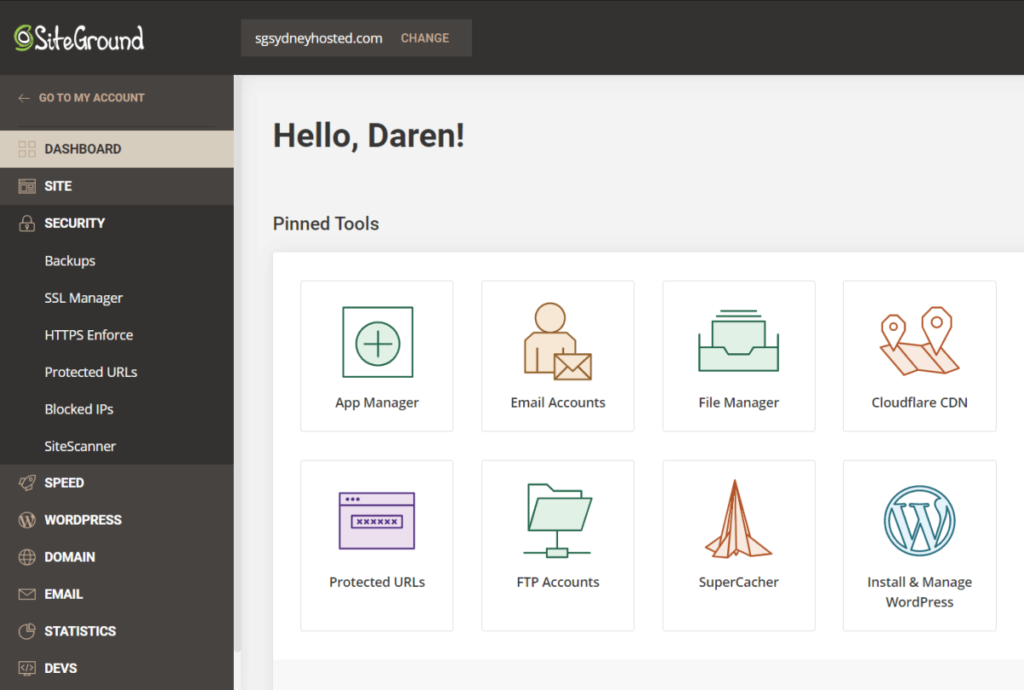
Verdict: Ease of Use
In the Bluehost vs SiteGround comparison, Bluehost is the clear winner for beginners. Its cPanel-based interface, coupled with one-click installations and a streamlined setup process, offers a straightforward experience perfect for new website owners. SiteGround may appeal more to advanced users who want more control and access to additional features, but for ease of use, Bluehost stands out as the more user-friendly option.
6. Customer Support
Bluehost Customer Support
In the Bluehost vs SiteGround comparison, Bluehost offers several strong customer support features:
- 24/7 Support Channels: Available via phone, live chat, and email, ensuring users can get assistance whenever needed.
- WordPress Expertise: Specialized WordPress support for issues related to installations, themes, and plugins.
- Comprehensive Knowledge Base: A wide range of articles, video tutorials, and guides to help users troubleshoot independently.
- Ticketing System: For more complex queries, users can submit requests through the email/ticketing system and receive detailed responses from support agents.
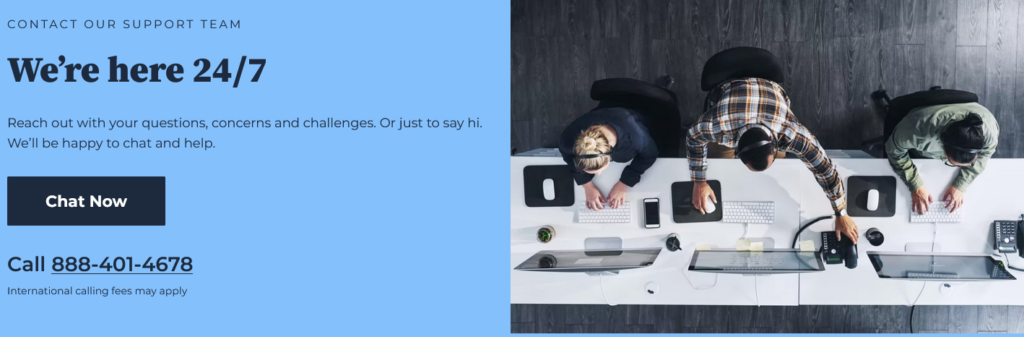
SiteGround Customer Support
When evaluating Bluehost vs SiteGround in customer support, SiteGround is known for its top-tier features:
- 24/7 Expert Support: Available via live chat, phone, and ticketing, ensuring quick assistance at any time.
- Advanced Technical Support: Highly skilled agents capable of handling complex technical issues with ease.
- Fast Response Times: Known for rapid resolutions, especially through live chat and the ticketing system.
- Extensive Knowledge Base: A rich knowledge base with detailed guides, articles, and video tutorials for users who prefer self-service.
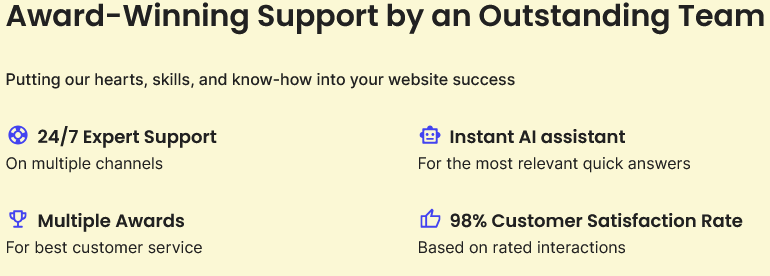
Verdict: Customer Support
In the Bluehost vs SiteGround customer support comparison, SiteGround takes the lead with faster response times and highly knowledgeable technical support. However, Bluehost offers solid support, particularly for WordPress users, with helpful resources and reliable 24/7 assistance.
7. Security Features
Bluehost Security
In the Bluehost vs SiteGround security comparison, Bluehost offers several key security features:
- Free SSL Certificates: Included with all plans to secure website data and improve user trust.
- Automatic Daily Backups: Regular backups ensure that website data is stored safely and can be easily restored if needed.
- Spam Protection: Integrated tools to block spam and protect your website from unwanted emails or malicious content.
- Security Dashboard: A user-friendly interface that allows website owners to monitor and manage security settings.
- Third-Party Security Tool Integrations: Compatible with external security plugins for additional protection.
- WordPress Security Plugins: Extra layers of security for WordPress sites through various plugins, enhancing protection against vulnerabilities.
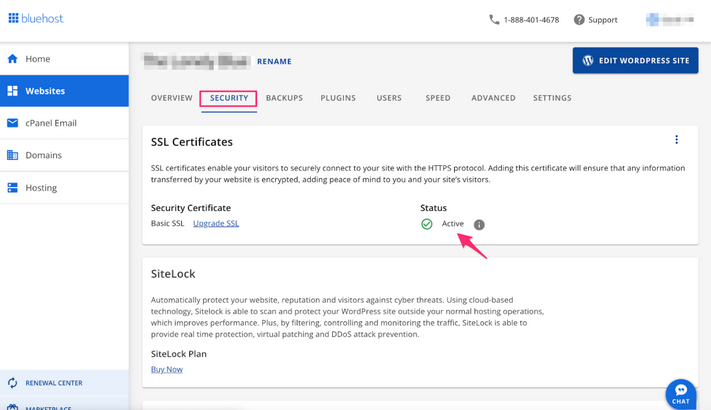
SiteGround Security
When comparing Bluehost vs SiteGround, SiteGround is known for its advanced security features:
- AI-Powered Anti-Bot System: Helps prevent malicious attacks by detecting and blocking harmful traffic.
- Daily Backups: Automatic daily backups to protect against data loss.
- Enhanced SSL Certificates: Provides higher levels of encryption and security for websites.
- Custom Firewalls: Custom-built firewalls that monitor and block potential threats in real-time.
- Proactive Monitoring: Continuous monitoring to detect and mitigate security risks before they escalate.
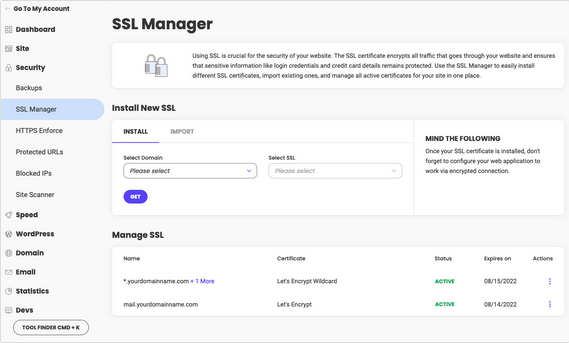
Verdict: Security
In the Bluehost vs SiteGround security comparison, SiteGround takes the lead with its proactive security measures, including AI-powered systems and custom firewalls. However, Bluehost still provides a solid range of security features, especially for users looking for a budget-friendly option with essential protections.
8. Scalability and Resource Management
Bluehost Scalability
In the Bluehost vs SiteGround comparison, Bluehost offers flexible and affordable scalability options, making it ideal for growing websites:
- Shared to VPS Upgrades: Users can easily transition from shared hosting to VPS or dedicated hosting as their site expands, ensuring seamless scaling with minimal downtime.
- Resource Management Tools: Bluehost includes built-in tools to manage traffic surges and bandwidth, allowing users to allocate resources as their traffic increases.
- Customizable Hosting Plans: Bluehost’s hosting plans can be upgraded without needing to migrate, ensuring continuity and reliability as resource demands grow.
SiteGround Scalability
When evaluating Bluehost vs SiteGround for scalability, SiteGround provides strong performance, especially for high-traffic websites, but at a higher cost:
- Cloud Hosting and Dedicated Servers: SiteGround offers scalable cloud hosting and dedicated server options for larger businesses or resource-intensive websites.
- Higher Pricing: While SiteGround delivers top-tier performance for large sites, their higher pricing for upgrades may be less accessible for smaller businesses.
- Advanced Resource Allocation: SiteGround allows users to manage and scale resources more precisely, ideal for those who need more control over server performance.
Verdict: Scalability
In the Bluehost vs SiteGround scalability comparison, Bluehost wins for offering affordable and flexible upgrade options, making it perfect for small businesses and growing websites. SiteGround is an excellent choice for larger websites but comes at a higher cost.
9. WordPress Integration
Bluehost WordPress Integration
Bluehost is a top choice for WordPress users, offering several WordPress-specific features:
- Official WordPress.org Recommendation: Bluehost is officially recommended by WordPress.org, making it a trusted option for WordPress hosting.
- One-Click Installations: With one-click WordPress installations, setting up a site is quick and hassle-free.
- Automatic Updates: Bluehost ensures that WordPress core, themes, and plugins are automatically updated, improving security and performance.
- Optimized Performance: The platform provides WordPress-specific performance enhancements, including caching and faster loading speeds.
- WordPress Dashboard Integration: Bluehost features a custom WordPress dashboard, allowing for easy site management and optimization.
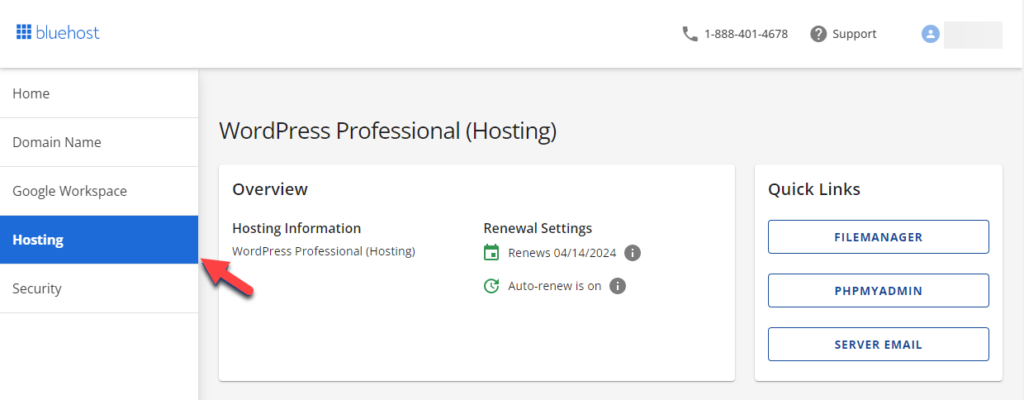
SiteGround WordPress Integration
In the Bluehost vs SiteGround comparison, SiteGround also offers strong WordPress hosting features:
- SuperCacher Technology: SiteGround includes built-in SuperCacher to enhance WordPress site speed through multiple layers of caching.
- Automatic Updates: Similar to Bluehost, SiteGround provides automatic WordPress updates for added security.
- Staging Environments: SiteGround offers staging environments, making it easy to test site changes before going live.
- Daily Backups: Daily backups ensure that WordPress sites can be restored quickly if issues arise.
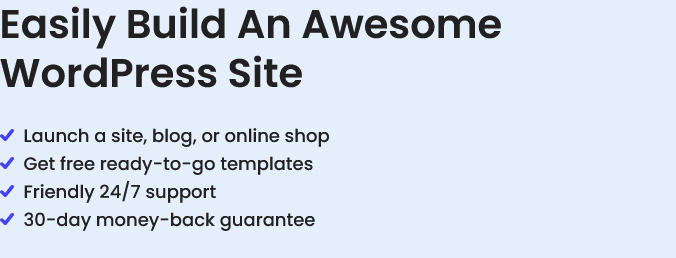
Verdict: WordPress Integration
When comparing Bluehost vs SiteGround, Bluehost comes out ahead due to its official WordPress.org recommendation and seamless integration with WordPress. While SiteGround provides excellent WordPress features, Bluehost is the preferred option for most WordPress users.
10. Developer-Friendly Features
Bluehost Developer Features
Bluehost provides essential tools for developers, making it a good option for smaller projects and personal websites:
- SSH Access: Developers can securely manage servers using SSH access, which Bluehost offers across its hosting plans.
- FTP and MySQL Databases: With support for FTP and MySQL databases, developers have the flexibility to manage file transfers and build dynamic, data-driven websites.
- Basic Customization: While Bluehost doesn’t offer as many advanced features as some competitors, it still allows developers to perform basic server customizations for simpler websites.
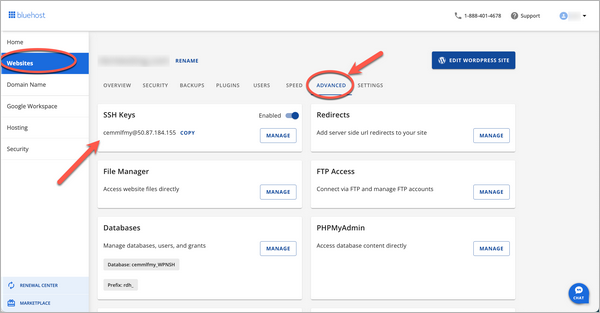
SiteGround Developer Features
When evaluating Bluehost vs SiteGround for developer needs, SiteGround offers a more robust set of tools:
- Git Integration: SiteGround includes Git integration, enabling developers to manage code versioning and collaborate more effectively.
- Staging Environments: Developers can take advantage of staging environments, which are ideal for testing changes before going live—critical for complex or high-traffic sites.
- Advanced Server Management: SiteGround also allows for greater server control with tools like WP-CLI, advanced caching options, and enhanced site performance management.
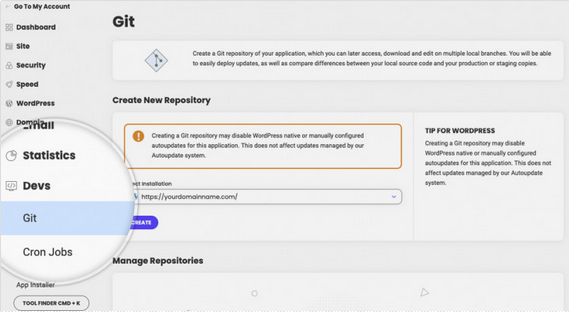
Verdict: Developer Features
In terms of developer-friendly features, SiteGround is the clear winner, offering more advanced tools like Git integration and staging environments. However, for smaller projects or less technical needs, Bluehost still delivers all the essential features most developers require.
Conclusion: Bluehost vs SiteGround – The Best Choice for Your Website
When comparing Bluehost vs SiteGround, both providers offer excellent features, but Bluehost takes the lead as the more practical choice for most website owners. While SiteGround offers advanced features, its higher cost may not be justified for all users, particularly those starting out or running small to medium-sized websites.
Bluehost excels in several key areas that make it a preferred option for many users:
- Affordability: Bluehost provides all the essential features at a much lower cost than SiteGround, making it the perfect choice for users who want value without sacrificing performance.
- User-Friendly: With its intuitive interface and one-click WordPress installation, Bluehost simplifies the entire process of setting up and managing a website, making it ideal for beginners and non-technical users.
- Official WordPress.org Recommendation: As an officially recommended host by WordPress.org, Bluehost ensures smooth and optimized performance for WordPress sites, offering automatic updates and enhanced security.
- 24/7 Support: With live chat, phone, and email support available 24/7, Bluehost ensures that users always have help when they need it, offering a solid safety net for any potential issues.
- Scalability: Whether you start with shared hosting and grow into VPS or dedicated servers, Bluehost provides seamless scalability, ensuring your hosting grows alongside your website.
While SiteGround offers excellent performance features like SuperCacher technology and Google Cloud infrastructure, its higher cost may not be necessary for most users. Bluehost delivers an impressive balance of performance, affordability, and ease of use, making it the better choice for most websites, especially those just starting or scaling up.
In the Bluehost vs SiteGround comparison, Bluehost wins because it combines all the essentials—speed, security, support, and scalability—at a price that works for both beginners and growing businesses. Ready to experience the benefits of Bluehost for yourself?


